You’ve probably read time and time again about how Google Analytics is a great way to understand your traffic on your website and help you optimize your site for a higher conversation rate and more sales.
So what is Google Analytics?
Google Analytics is a reporting tool that tracks and reports website traffic. It helps you understand what pages your visitors visit, how long they stay and what they do on each page.
To help get you started, Google has released a ‘Welcome to Google Analytics for Beginners‘ video which helps get you started to ‘create and implement an account, set up views and filters, read basic reports, set up dashboards, perform basic analysis, and set up goals and campaign tracking.’
Check it out!
Adding your Google Analytics code to your DecoNetwork website
Once you have your Google Analytics (GA) code you can add it to your DecoNetwork website.
- Log into your DecoNetwork Website.
- If you are the Fulfillment Center, browse to Admin > Websites.


Select Manage for the website you want to configure.

- Click SEO Tools, then Google Analytics.
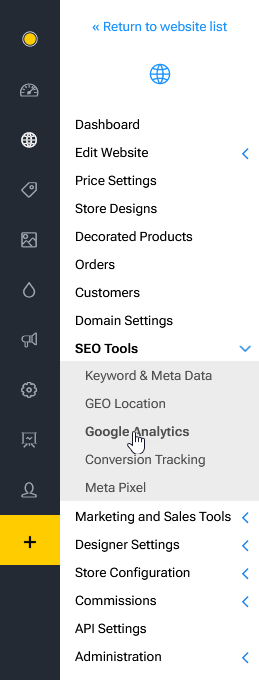
- Enter your google analytics code into the box provided.
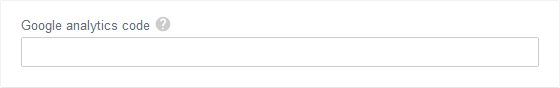
- When complete, press Save.
See also the Google Analytics DecoNetwork help file.
from DecoNetwork Blog https://www.deconetwork.com/blog/google-analytics-for-beginners/
Hover your mouse to Deconetwork.com
No comments:
Post a Comment